Apache Knox ZooKeeper Configuration Monitoring
Introduction
My Apache Knox Dynamic Service Endpoint Discovery article introduced the gateway’s new ability to dynamically generate topologies using details gleaned from cluster service configurations managed by Ambari. A key part of this new ability is the addition of simple topology descriptors and provider configurations as input to topology generation.
Knox 0.14.0 also includes the capability of consuming the inputs for these topology deployments from Apache ZooKeeper.
Knox instances can detect changes (additions/removals/modifications) to provider configurations and simple topology descriptors stored in ZooKeeper, and respond with corresponding topology changes.
Remote Configuration Monitor
This behavior is provided by a remote configuration monitor, which effectively watches znodes in the configured ZooKeeper for content changes.
Specifically, it watches the following znodes:
- /knox/config/shared-providers
- /knox/config/descriptors
These znodes are treated similarly to their corresponding local directories in {GATEWAY_HOME}/conf/ in terms of the actions taken when changes are noticed.
| Resource | Change | Result |
|---|---|---|
| /knox/config/shared-providers/{providerconfig} | Add | {providerconfig} is downloaded to {GATEWAY_HOME}/conf/shared-providers/ |
| /knox/config/shared-providers/{providerconfig} | Remove | {providerconfig} is deleted from {GATEWAY_HOME}/conf/shared-providers/ |
| /knox/config/shared-providers/{providerconfig} | Modify | {providerconfig} is downloaded to {GATEWAY_HOME}/conf/shared-providers/ |
| /knox/config/descriptors/{descriptor} | Add | {descriptor} is downloaded to {GATEWAY_HOME}/conf/descriptors/, and topology generation and deployment is attempted |
| /knox/config/descriptors/{descriptor} | Remove | {descriptor} is deleted from {GATEWAY_HOME}/conf/descriptors/, and corresponding topology is undeployed |
| /knox/config/descriptors/{descriptor} | Modify | {descriptor} is downloaded to {GATEWAY_HOME}/conf/descriptors/, and topology re-generation and re-deployment is attempted |
Multiple Knox instances may monitor the same ZooKeeper, and each will consume these changes to maintain topology consistency among them. Changes need only be applied once, to the resource maintained in ZooKeeper, to effect change in all the monitoring Knox instances.
ZooKeeper
The remote configuration registry monitor, depends on a remote registry client configuration, which defines the connection to the registry to monitor. This client configuration is what makes the monitor ZooKeeper-specific; ZooKeeper is currently the only supported registry type.
The registry client is configured in gateway-site.xml, using the property named gateway.remote.config.monitor.client; the value of this property is a reference to another property (also defined in gateway-site.xml).
Multiple registry clients can be configured for use by the gateway components, with properties of the form gateway.remote.config.registry.{CLIENT_NAME}, where {CLIENT_NAME} is a unique identifier for that particular client. For example, gateway.remote.config.registry.sandbox-zookeeper-client would define a registry client named sandbox-zookeeper-client, which the monitor property could then reference.
<property>
<name>gateway.remote.config.registry.sandbox-zookeeper-client</name>
<value>type=ZooKeeper;address=localhost:2181</value>
<description>ZooKeeper configuration registry client details.</description>
</property>
<property>
<name>gateway.remote.config.monitor.client</name>
<value>sandbox-zookeeper-client</value>
<description>Remote configuration monitor client name.</description>
</property>
More likely than not, production environments will employ a ZooKeeper ensemble, rather than a single node. In this case, the value of the address component of the registry client property value will be a comma-delimited list of the ZooKeeper hosts that comprise that ensemble (e.g., host1:2181,host2:2181,host3:2181).
Security
Since Knox will be consuming these topology configuration files from ZooKeeper, it’s important that the ability for untrusted parties to author content therein be restricted. It’s recommended that ZooKeeper be configured to require client authentication, and that the monitored znodes be created with appropriate ACLs.
If the monitored znodes do not have ACLs that are acceptable to Knox, the monitor will update them. For example, if the monitor uses a client that is configured for authentication, but the ACLs on the monitored znodes allow world:anyone access, then the monitor will correct the ACLs, such that world:anyone will not have access, and only authenticated clients will.
| Property | Value(s) | Description |
|---|---|---|
| authType | digest, kerberos | The authentication mechanism backing the SASL framework used by ZooKeeper |
| principal | A principal identifier | The principal to be authenticated |
| credentialAlias | A password alias | For digest authentication only, a gateway alias for the password associated with the principal |
| keytab | Path to a keytab file | The keytab to use for Kerberos authentication |
| useKeyTab | true, false | Whether or not to use the keytab for Kerberos authentication |
| useTicketCache | true, false | Whether or not to use the ticket cache for Kerberos authentication |
Examples:
Digest
<property>
<name>gateway.remote.config.registry.sandbox-zookeeper-client</name>
<value>type=ZooKeeper;address=localhost:2181;authType=digest;principal=knox;credentialAlias=sandbox.zk.digest.password</value>
<description>ZooKeeper configuration registry client details.</description>
</property>
Kerberos
<property>
<name>gateway.remote.config.registry.sandbox-zookeeper-client</name>
<value>type=ZooKeeper;address=localhost:2181;authType=kerberos;principal=knox;keytab=/home/user/my.keytab;useKeyTab=true;useTicketCache=false</value>
<description>ZooKeeper configuration registry client details.</description>
</property>
Managing Content in ZooKeeper
While the ZooKeeper CLI (zkCli.sh) can be used to manage the contents of these monitored znodes, it’s not the most convenient tool to use, especially when it comes to uploading files.
For this reason, the Knox CLI ({GATEWAY_HOME}bin/knoxcli.sh) provides the following commands for managing this content in ZooKeeper:
| Command | Description |
|---|---|
| list-registry-clients | Lists the configured registry clients available. |
| upload-provider-config filePath –registry-client name [–entry-name entryName] | Uploads a provider configuration as a child of the /knox/config/shared-providers znode. |
| upload-descriptor filePath –registry-client name [–entry-name entryName] | Uploads a descriptor as a child of the /knox/config/descriptors znode. |
| delete-provider-config providerConfig –registry-client name | Deletes a provider configuration from the /knox/config/shared-providers znode. |
| delete-descriptor descriptor –registry-client name | Deletes a descriptor from the /knox/config/shared-providers znode. |
More details about the available commands are available in the Knox CLI section of the User Guide.
Benefits
Some of the benefits of maintaining this configuration in ZooKeeper include:
- Convenience in propagating changes to multiple Knox instance (e.g., Knox HA)
- Add or remove a descriptor once in ZooKeeper, and all monitoring Knox instances will update their topology deployments accordingly.
- Update a single provider configuration once in ZooKeeper, and have it applied to every topology whose descriptor referenced it, across multiple Knox instances.
Try It
-
Ensure that ZooKeeper is running and accessible
-
Add the necessary properties to gateway-site.xml
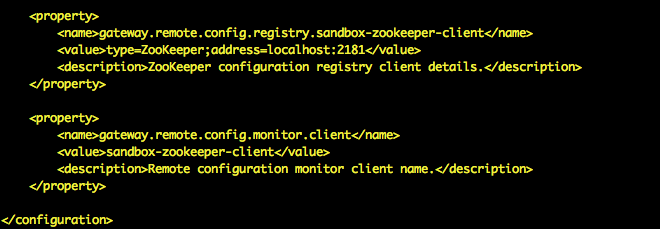
-
Create a providers configuration and a simple topology descriptor
sandbox-providers.xml
<gateway> <provider> <role>authentication</role> <name>ShiroProvider</name> <enabled>true</enabled> <param> <name>sessionTimeout</name> <value>30</value> </param> <param> <name>main.ldapRealm</name> <value>org.apache.hadoop.gateway.shirorealm.KnoxLdapRealm</value> </param> <param> <name>main.ldapContextFactory</name> <value>org.apache.hadoop.gateway.shirorealm.KnoxLdapContextFactory</value> </param> <param> <name>main.ldapRealm.contextFactory</name> <value>$ldapContextFactory</value> </param> <param> <name>main.ldapRealm.userDnTemplate</name> <value>uid={0},ou=people,dc=hadoop,dc=apache,dc=org</value> </param> <param> <name>main.ldapRealm.contextFactory.url</name> <value>ldap://localhost:33389</value> </param> <param> <name>main.ldapRealm.contextFactory.authenticationMechanism</name> <value>simple</value> </param> <param> <name>urls./**</name> <value>authcBasic</value> </param> </provider> </gateway>docker-sandbox.json
{ "discovery-address":"http://localhost:8080", "discovery-user":"maria_dev", "provider-config-ref":"sandbox-providers", "cluster":"Sandbox", "services":[ {"name":"NAMENODE"}, {"name":"JOBTRACKER"}, {"name":"WEBHDFS"}, {"name":"WEBHCAT"}, {"name":"OOZIE"}, {"name":"WEBHBASE"}, {"name":"RESOURCEMANAGER"} ] } -
Provision the necessary aliases in the gateway instance(s)
{GATEWAY_HOME}/bin/knoxcli.sh create-alias ambari.discovery.password --value maria_dev -
Start the demo ldap server and the gateway
{GATEWAY_HOME}/bin/ldap.sh start {GATEWAY_HOME}/bin/gateway.sh start{GATEWAY_HOME}/logs/gateway.log:
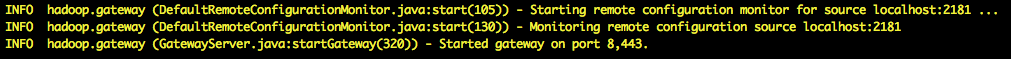
-
{GATEWAY_HOME}/bin/knoxcli.sh upload-provider-config sandbox-providers.xml –registry-client sandbox-zookeeper-client
ls -l {GATEWAY_HOME}/conf/shared-providers/ -
{GATEWAY_HOME}/bin/knoxcli.sh upload-descriptor docker-sandbox.json –registry-client sandbox-zookeeper-client
ls -l {GATEWAY_HOME}/conf/descriptors/ ls -l {GATEWAY_HOME}/conf/topologies/Note the service URLs in {GATEWAY_HOME}/conf/topologies/docker-sandbox.xml
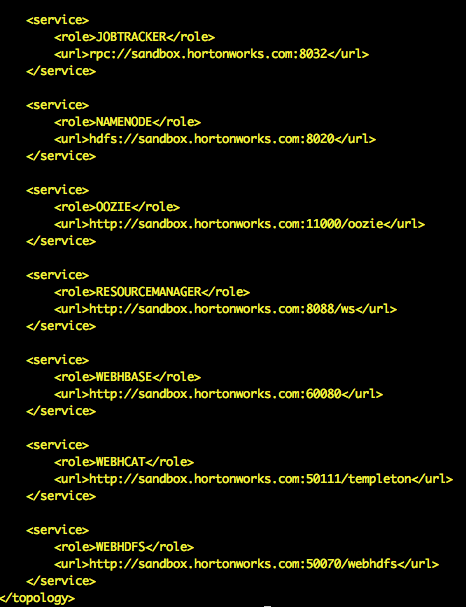
-
Add the hostmap provider to the providers configuration
<gateway> <provider> <role>authentication</role> <name>ShiroProvider</name> <enabled>true</enabled> <param> <name>sessionTimeout</name> <value>30</value> </param> <param> <name>main.ldapRealm</name> <value>org.apache.hadoop.gateway.shirorealm.KnoxLdapRealm</value> </param> <param> <name>main.ldapContextFactory</name> <value>org.apache.hadoop.gateway.shirorealm.KnoxLdapContextFactory</value> </param> <param> <name>main.ldapRealm.contextFactory</name> <value>$ldapContextFactory</value> </param> <param> <name>main.ldapRealm.userDnTemplate</name> <value>uid={0},ou=people,dc=hadoop,dc=apache,dc=org</value> </param> <param> <name>main.ldapRealm.contextFactory.url</name> <value>ldap://localhost:33389</value> </param> <param> <name>main.ldapRealm.contextFactory.authenticationMechanism</name> <value>simple</value> </param> <param> <name>urls./**</name> <value>authcBasic</value> </param> </provider> <provider> <role>hostmap</role> <name>static</name> <enabled>true</enabled> <param> <name>localhost</name> <value>sandbox,sandbox.hortonworks.com"</value> </param> </provider> </gateway>And upload the change to ZooKeeper:
{GATEWAY_HOME}/bin/knoxcli.sh upload-provider-config sandbox-providers.xml --registry-client sandbox-zookeeper-clientNote the hostmap provider in {GATEWAY_HOME}/conf/topologies/docker-sandbox.xml
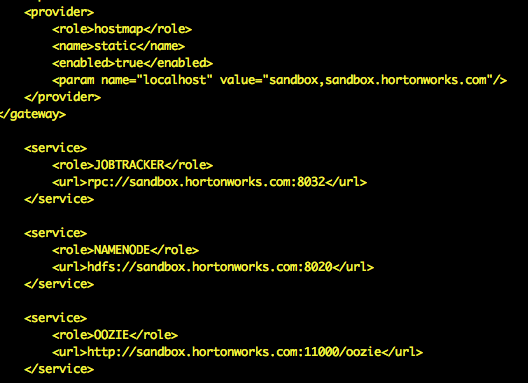
-
{GATEWAY_HOME}/bin/knoxcli.sh delete-descriptor docker-sandbox.json –registry-client sandbox-zookeeper-client
ls -l {GATEWAY_HOME}/conf/descriptors/ ls -l {GATEWAY_HOME}/conf/topologies/ -
{GATEWAY_HOME}/bin/knoxcli.sh delete-provider-config sandbox-providers.xml –registry-client sandbox-zookeeper-client
ls -l {GATEWAY_HOME}/conf/shared-providers/
A Note About Aliases
Since a simple descriptor may trigger service URL discovery, it’s important that the necessary Ambari alias(es) be provisioned in every Knox instance that may consume the descriptor. For example, if a simple descriptor my-cluster.json declares a discovery-pwd-alias named my-ambari-alias, that alias must be provisioned for every Knox instance that will consume my-cluster.json. Otherwise, service URL discovery will not work because Knox won’t be able to be authenticated by Ambari to get the service configuration details.